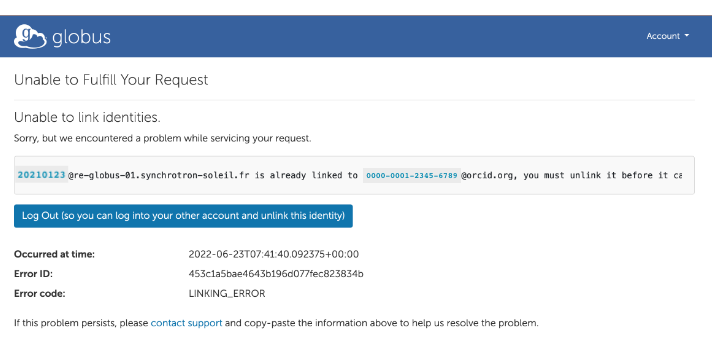PROXIMA-2A

Welcome to PROXIMA-2A!
A leading light for biology, chemistry and micro-crystallography.
PROXIMA 2A (PX2-A) is a microfocus beamline dedicated to biological crystallography and innovative micro-beam methodologies. Opened to the scientific community since 2013, the topics treated on the beamline go beyond standard protein crystallography and include drug discovery, membrane proteins, virus crystallography, small molecule crystallography, powder diffraction and even crystalluria. The beamline is highly automated and designed to help scientists tackle the most challenging structural targets and biological systems. The X-ray energy is rapidly tunable over a wide range (6-18 keV) making the most commonly used absorption edges accessible for anomalous diffraction experiments. The end station is equipped with a high capacity sample-changing system (144 SPINE pins), a high performance micro-diffractometer with a mini-kappa (MD2), an X-ray fluorescence detector (KETEK), and a fast, low-noise, photon-counting, area detector - the EIGER X 9M (238 fps in 9M mode, 750 fps in 4M mode).
See also Biology Health : HelioBio
Beamline news
More PROXIMA 2A & SOLEIL News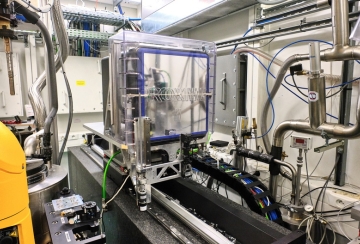
"Unattended mode" - a new access mode available at SOLEIL for macromolecular (...)

SOLEIL Highlights 2024
Team
* External service provider, temporary or collaborator
Job Opportunities
Please contact William SHEPARD for more information.
Collaborations
Posters
- "From Plate Screening to Artificial Intelligence: Innovative developments on PROXIMA 2A at Synchrotron SOLEIL" - Mechanical Engineering Design of Synchrotron Radiation Equipment and Instrumentation (MEDSI 2018), 25-29 June 2018. Paris, France.
- "The CRIBLEUR: An Any Format Screener for in situ X-ray Diffraction Experiments on PROXIMA 2A" - Biologie Structurale Integrative (BSI), 29 Nov - 03 Dec 2021, Paris-Saclay, France.
Presentations
- Of Symmetry, Lattices & Space Groups - ReNaFoBis Webinar Series, 09 Dec 2020, Paris, France
- PROXIMA 2A Tutorial: Best Practices in the use of Micro-beams in Macromolecular Crystallography - SOLEIL Users Meeting (SUM2023), 20 Jan 2023, Synchrotron SOLEIL, Gif-sur-Yvette, France
- Living Machines @ Work : As seen by Macromolecular Cristallography - LM@W day at I2BC, CNRS, Gif-sur-Yvette, France
Videos
- Introducing PROXIMA-2A (http://tinyurl.com/PROXIMA-2A-VIDEO)
- In-situ crystal screening and data collection with the "Cribleur" (http://tinyurl.com/CRIBLEUR-VIDEO)
How to Cite PROXIMA 2A
Below are the publications that should be cited when acknowledging PROXIMA 2A:
- The general PROXIMA 2A beamline publication is in the SRI 2013 Proceedings.
- Duran et al. (2013) "PROXIMA 2A – A New Fully Tunable Micro-focus Beamline for Macromolecular Crystallography" Journal of Physics: Conference Series 425, 012005. doi:10.1088/1742-6596/425/1/012005.
- Martin Savko's oral presentation on using EIGER detectors at the ECM 30 (Basel, Switzerland).
- Savko et al. (2016) "Getting the most of the sample with small beams and fast detectors." Acta Cryst A, a54283. doi:10.1107/S2053273316097163
- Studies on using Helical Scans to mitigate X-ray radiation damage is published in a special issue of the Journal of Synchrotron Radiation.
- Polsinelli et al. (2017) "Comparison of helical scan and standard rotation methods in single-crystal X-ray data collection strategies." J. Synchrotron Rad. 24, 42–52. doi:10.1107/S1600577516018488.
- Adam Simpkin's SIMBAD pipeline is described in the Act Cryst D publication below.
- Simpkin et al. (2018) "SIMBAD: a sequence-independent molecular-replacement pipeline." Acta Crystallogr D Struct Biol. 74, 595–605. doi: 10.1107/S2059798318005752.
- The Cribleur plate screener is described in the MEDSI 2018 Proceedings.
- Jeangerard et al (2018) "FROM PLATE SCREENING TO ARTIFICIAL INTELLIGENCE: INNOVATIVE DEVELOPMENTS ON PROXIMA 2A AT SYNCHROTRON SOLEIL." JACoW Publishing, MEDSI 2018 Proceedings WEPH36. doi:10.18429/JACoW-MEDSI2018-WEPH36.
- Studies on fast data collections with the Eiger X 1M for the ELI beamlines (Prague, Czech Republic).
- Khakurel et al. (2020) "Kilohertz Macromolecular Crystallography Using an EIGER Detector at Low X-ray Fluxes." Crystals 10, 1146. https://doi.org/10.3390/cryst10121146.
- Developing Synchrotron Serial Crystallography methods for MOFs, POMs and small unit cell.
- de Zitter et al. (2024) "Elucidating metal–organic framework structures using synchrotron serial crystallography." CrystEngComm, advance publication. doi: 10.1039/d4ce00735b.
Technical data
- Energy range
-
6 - 18 keV
- Energy Resolution
-
~0.0002 (Si 111)
- Source
-
Two U24 canted undulators (4.5 mrad)
- Flux @ first optical element
-
White beam – depends on undulator settings
- Optics
-
Cryogenically cooled channel cut crystal monochromator, a convex prefocussing mirror and a Kirkpatrick-Baez pair of focussing mirrors
- Polarization
-
Linear
- Detectors
-
EIGER X 9M area detector for X-ray diffraction images (238 fps in 9M mode, 750 fps in 4M mode)
Ketek SDD detector for X-ray fluorescence scans
Diamond scCVD and Ti foil XBPMs
High resolution X-ray camera (SOLEIL in-house design)
Scientific opportunities
| Micro-crystallography | Small and weakly diffracting crystals |
|---|---|
| SAD and MAD phasing | Phasing with a range of heavy atoms, including sulphur |
| Plate screening | Screening of crystallization trays |
Beamline Updates
2023-05-26 New Remote Access Server, New Workstation and New PX2-A Users Guide
- There is an new NoMachine server: remote.synchrotron-soleil.fr:4000, protocol NX.
- There is also a new workstation for data collection: proxima2a-pc4
- I updated the remote access documentation, available here:
2023-01-20 PROXIMA 2A Tutorial presentation
- PROXIMA 2A Tutorial: Best Practices in the use of Micro-beams in Macromolecular Crystallography - SOLEIL Users Meeting (SUM2023), 20 Jan 2023, Synchrotron SOLEIL, Gif-sur-Yvette, France
2022-10-11 HDF5 structure & fix_transformation_negative.py
- The data processing issues with the HDF5 structure from the EIGER X 9M on PROXIMA 2A are due to a negative value parameter in the detector transformation in the HDF5 master file (specifically /entry/instrument/detector/transformations/translation[2]).
- The command on process1 to correct the negative value is:
- fix_transformation_negative.py my-project_master.h5
- Note: This command modifies the HDF5 master, it does not make a new copy. If the parameter is positive, it remains positive.
- XIA2 and DIALS should now work.
- fix_transformation_negative.py my-project_master.h5
2022-06-13 ADXV & ALBULA
- ADXV and ADXV_FOLLOW are now available the to visulise diffraction images. In ADXV, first click on the MASTER file to load the data collection parameters (distance, wavelength, beam centre, etc...). The commands are :
- adxv
- adxv_follow
- With change of HDF5 file structure, ALBULA does not display all diffraction images correctly on the workstation proxima2a-10. While we remedy the situation, please use ADXV and ADXV_FOLLOW.
2022-06-13 CBF files automatically generated
- CBF files are now automatically generated and stored in a sub-directory ${prefix}_cbf.
2022-06-02 EIGER Firmware Update
- Following an update of the EIGER 9M firmware, the HDF5 structure has changed somewhat, and the Neggia EIGER plugin (version 0.6), which processes both old and new HDF5 files can be found at the following link: https://bit.ly/dectris_neggia_0p6_linux. For MacOS download the file durin-plugin-macos.zip at https://github.com/DiamondLightSource/durin/releases/tag/2019v1.
- autoPROC - It should work if with the correct Neggia plug-in
- xdsme - Modify the following lines in XIO.py:
- self.rawHead = pyfive.File(self.fileName) -> self.rawHead = h5py.File(self.fileName, 'r')
- "import pyfive" -> "import h5py"
- Please contact us if you have any problems processing data.
PX2-A Scheduling Calendar
Calendars of the available beamtime on the PROXIMA 2A beamline are available at these links:
- AP36 (September 2025 - March 2026) click on the link or http://tinyurl.com/PROXIMA-SOLEIL-AP36
Tutorials & Guides
Tutorials
Please read the PROXIMA 2A tutorial (SUM 20-21 janvier 2023):
http://drive.google.com/file/d/1yJA7aGmsueXQGKn5M-ctH1R45xwr_FoC/view?usp=share_link
Guides
PX2-A_MXCUBE_USERS_GUIDE
https://drive.google.com/file/d/1ZUHvcl-LGynYFUQa28sudmoi-j8T8OQs/view?usp=sharing
https://drive.google.com/file/d/1_xrEHUJVTQKNx0jrHZPiPF9LrrDc__hI/view?usp=sharing
REMOTE_ACCESS_PX2-A
https://drive.google.com/file/d/1J-Ez8_sGF3k28khLhSgAEF9Mrs7pKVy7/view?usp=sharing
Please also refer to the Posters & Presentations and DOWNLOADS sections.
Before visiting PX2-A
Please contact your LC before departing your lab or starting your session if collecting via remote access.
- How many samples or pucks?
- Which X-ray wavelengths or heavy atom derivatives?
- Download some documentation:
- PX2-A_MXCUBE_USERS_GUIDE
- SOLEIL_ISPyB_manual
- REMOTE_ACCESS_PX2-A
- see the DOWNLOADS section at the bottom of the home page
- Check out the PROXIMA 2A tutorial
Sending Dewars
For REMOTE ACCESS users, please also send with your Dewar:
- a Hard Disk Drive (HDD 1-2 To)
- a Return Label or Return Way Bill
Dewars should be sent to your Local Contact (one of the people below):
- William SHEPARD (Beamline Responsable)
- Serena SIRGU
- Martin SAVKO
PROXIMA 2A beamline telephone numbers (use on of these for transporting Dewars):
- +33-1-6935-8180 (fixed land line)
- +33-1-6935-8181 (hand held wireless)
SOLEIL's address is:
PROXIMA 2A
Synchrotron SOLEIL
L'Orme des Merisiers
Départementale 128
91190 SAINT-AUBIN
FRANCE
Please notify your Local Contact, so that (s)he can refill your dewar upon arrival!
The return of shipping dewars shall be paid by the user. Please provide a FEDEX or DHL account number to your Local Contact. Click here to download a copy of the Dewar Return Form.
Remote Access
For REMOTE ACCESS
IMPORTANT: The NX server and the workstation have changed since April 2023!
- Brief instructions for connecting via NoMachine
- Create or open a NoMachine connection
- SERVER = remote.synchrotron-soleil.fr
- PORT = 4000
- PROTOCOL= NX
- Login with your project_id and password
- Connect to the new workstation: proxima2a-pc4
- Connect as Custom Display
- When the terminal window appears you may wish to change the keyboard map. type :
- setxkbmap fr [if your keyboard is AZERTY]
- setxkbmap us [if your keyboard is QWERTY]
- Type CNTL-SHIFT-T to open a new terminal/tab
- Type in four separate tabs or terminal windows
- mxcube
- firefox -P
- albula or adxv_follow
- ssh -X process1
- Create or open a NoMachine connection
- Otherwise please read the documentation to connection via NoMachine (NX)
- either from in the DOWNLOADS section at the bottom of this web page
- via this link:
- Ensure that you have:
- a high resolution screen (2560 * 1440 pixels) - this is VERY IMPORTANT
- a 3-button mouse with a scroll wheel (for centering crystals)
- an ADSL or fiber-optic internet connection
- Test your Remote Access connection
- organise a time to test with the PX2-A staff
- test the connection 2-3 days before your session
- Dewars
- Label your Dewar properly
- Your name, address & email
- Project Number
- Beamline
- Local Contact or BL Manager
- Include the following with your Dewar
- a Hard Disk Drive (HDD 1-2 TB)
- a Return Shipping Label or Transporter Account Number
- Send or drop off your Dewar, which must arrive:
- either 24 hours before your session
- or the Friday morning for weekend sessions
- Dewars may be dropped off at the SOLEIL gate
- Label your Dewar properly
Types of samples (and videos)
PROXIMA-2A will take ANY & ALL samples! This includes the BIG, the SMALL and the UGLY!
- big > 10 microns
- small < 10 microns
- ugly = split, fractured and clumped crystals, because these are sometimes made up of nice micro-crystals!
Types of sample pins :
- SPINE standard pins only
- pin length = 22 mm (from loop to base)
- goniometer horizontal range = -25 to +5 mm
- Manual mounting
- Suitable pins are Hampton, Mitegen & Molecular Dimensions
- Goniometer now contains a mini-kappa, which can incline the smart magnet for easy cryo-transfers (set omega = 0° and kappa = 30 - 60°)
- Robot mounting
- The CATS robotic sample changer can hold up to nine (9) uni-pucks which each hold 16 SPINE pins, for a total of 144 pins
- Suitable pins are Hampton, Mitegen & Molecular Dimensions
A short video explaining mounting procedures :
A further video showing the use of a dry shipper and sample recovery :
During your visit
- Start & finish times for PROXIMA-2A users:
- 8:30 am – 8:00 am
- Equipment & accessories available to users include:
- Microscopes, SPINE pins, loops & wands for fishing crystals
- Cryo-equipment - liquid nitrogen, handling dewars, cryo-tongs, gloves, etc...
- ALL OF THIS EQUIPMENT MUST REMAIN ON THE BEAMLINE!
- Data Collection Control: Users launch their experiments via the MXCuBE GUI. See the link below for the PX2-A MXCuBE users guide:
- Functionalities
- beam location
- sample transfers (manual & robotic)
- crystal centring
- data collections
- energy changes, Escans & XFE spectra
- Mesh, Grid and X-ray centering scans
- Accessible X-ray wavelengths
- 6 – 18 keV
- Accessible absorption edges
- K-edges Cr – Zr
- L3-edges Ce - U
- Typical data collection times
- Minimum exposure time 4.2 ms per frame (238 fps), nominal exposure time 4.5 ms per frame (222 fps)
- 16.2 s per nominal data collection rate (4.5 ms per frame, 0.1 degrees per frame, 3600 frames)
- most crystals require 4.5 ms per 0.1 degrees oscillation angle
- Visualising diffraction images
- ALBULA
- ADXV
- Data processing
- XDSME
- Canteen Opening Hours
- Closed during shutdowns
- Weekdays (Monday - Friday) : Breakfast 7:30 - 9:00 Lunch 11:45 - 13:45 Dinner 19:00 - 21:00 (closing at 21:30)
- Weekends& Holidays : Breakfast 7:30 - 9:00 Lunch 12:30 - 13:30 Dinner 19:00 - 21:00 (closing at 21:30)
After your experiment
- Repatriating your data
- download on to external disk drives via USB2 port
- if possible, use the automated script "altsync" (Cntrl-C to stop, and then dimount the drive).
- Only low volumes of data (e.g. MTZ files) can be practically downloaded via the SOLEIL Data Retrieval system
- Remove ALL of your samples
- Sign the Safety Approval Sheet
Important: Please send to us any slides, images or publications of your results... the more the merrier! Bon courage!
Recuperating your data via GLOBUS
You may download your data via GLOBUS. You will need to:
- Read the GLOBUS documentation (updated 22 June 2023)
- Have a decent internet connection
- e.g. Free Box with optical fiber connection
- forsee 40 minutes for 100 GB
- e.g. Free Box with optical fiber connection
- Log in to GLOBUS via your ORCID account number
- e.g. ORCID #0000-0001-2345-6789 (if you do not have one, create one)
- Switch off any VPN software which blocks the autogeneration of the GLOBUS security key
- e.g. SecurePulse
- Log in with your SUNSET user_id and password (STRONGLY PREFERRED)
- e.g. jsmith [YourPassW0rd]
- Otherwise you could log in with the project_id and password, but this is NOT RECCOMMENDED, because forgotton GLOBUS links block the access for others (see below).
- e.g. 20220123 [we249RF3]
- Deactivate the Screen Saver and Power Nap
- these may interrupt the download
- IMPORTANT: After you have transferred your data, please remember to UNLINK (disconnect) your data link (especially if you have logged in with a project_id). Otherwise you will block the access to others !!!
- "Unable to link identities" .... "20220123@re-globus-01.synchrotron-soleil.fr is already linked to 0000-0001-2345-6789@orcid.org, you must unlink it..."
- See Section 7 of the Globus documentation.